FAQ
How to Apply Based on a Recommendation?
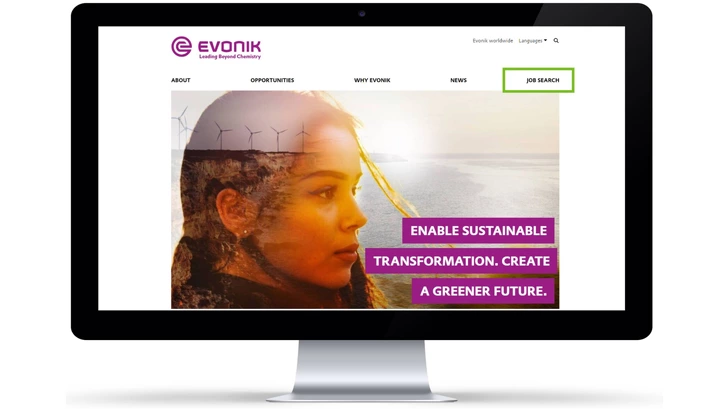
In our job market you can find all advertised positions.
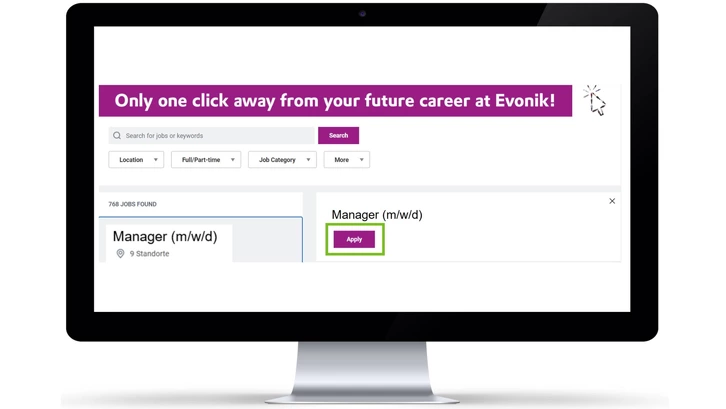
Please click Apply in the job advertisment.
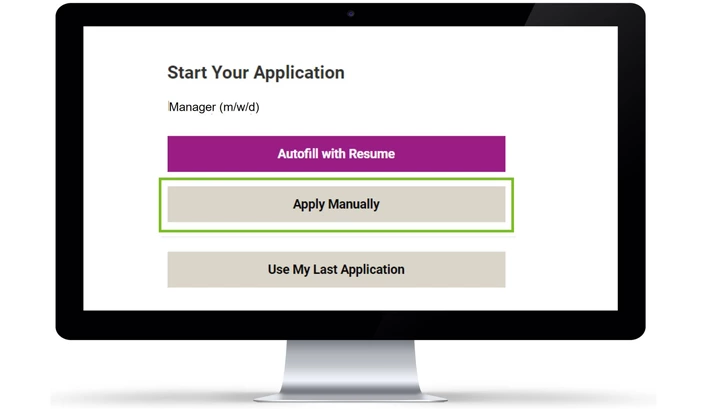
Now click Apply Manually.
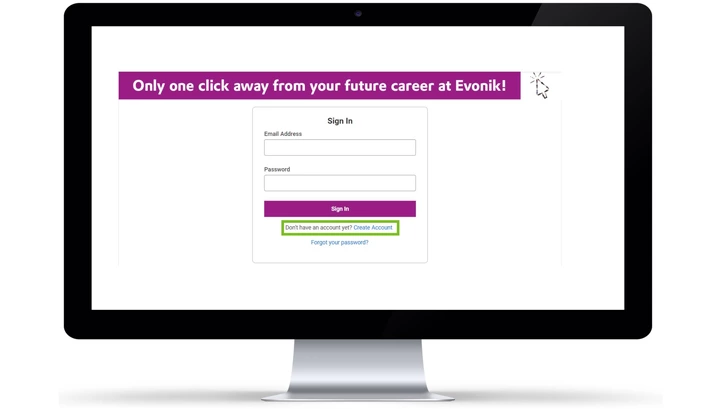
If you do not have an account you can register with Create Account. Otherwise log in with your e-mail address and password.
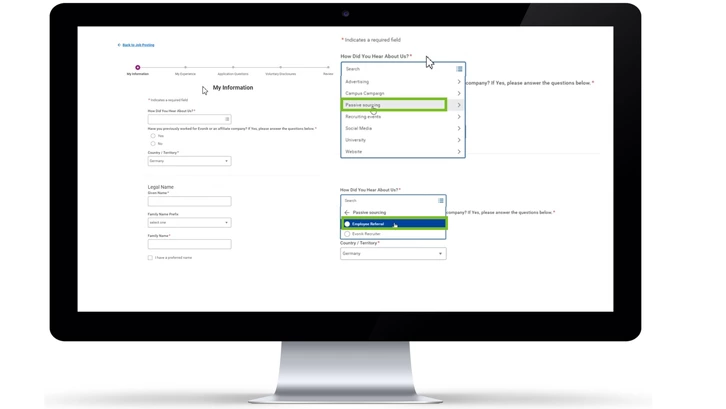
After the login the first question is How Did You Hear About Us.
If you apply based on a referral, please choose Passive sourcing and Employee Referral.
In order to ensure the bonus entitlement at a later date, this is important. After submitting the application, it is no longer possible to recommend a candidate.
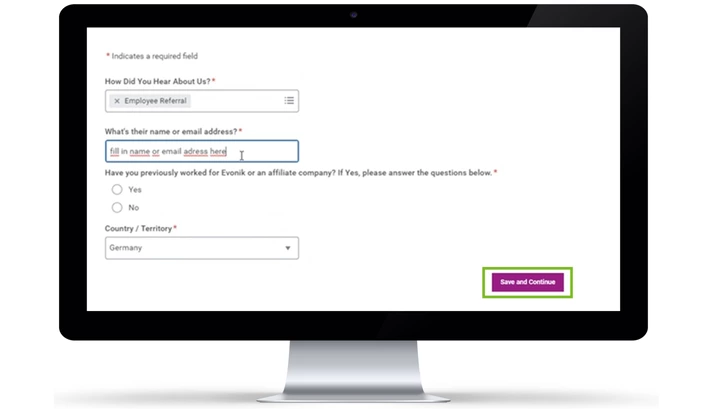
Please enter the name or Evonik e-mail address of the recommending person.
Additionally add personal information, e.g. last name, first name, phone number. Now please click Save and Continue.
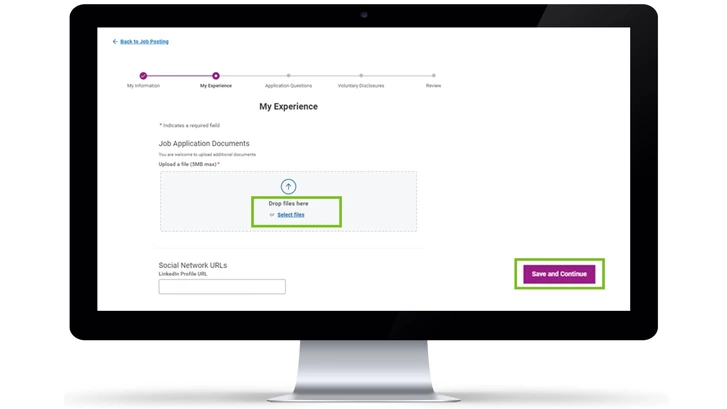
The next page is about your application documents. With the button Drop files here you can upload your CV and additional documents if required.
Then please click on Save and Continue.
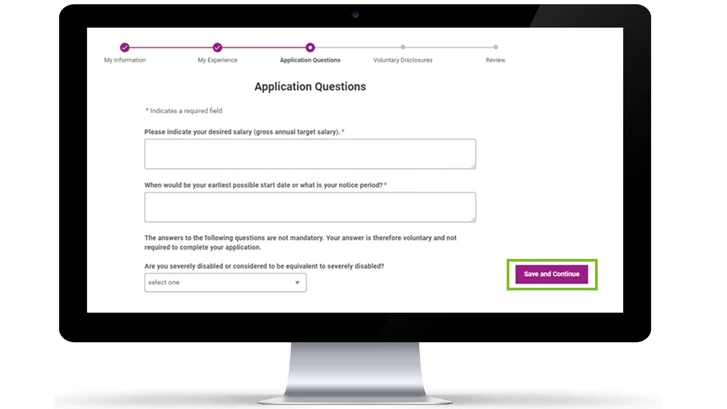
Please answer three questions. You will be asked about your salary expectation, possible start date and disabilities.
Please click on Save and Continue.
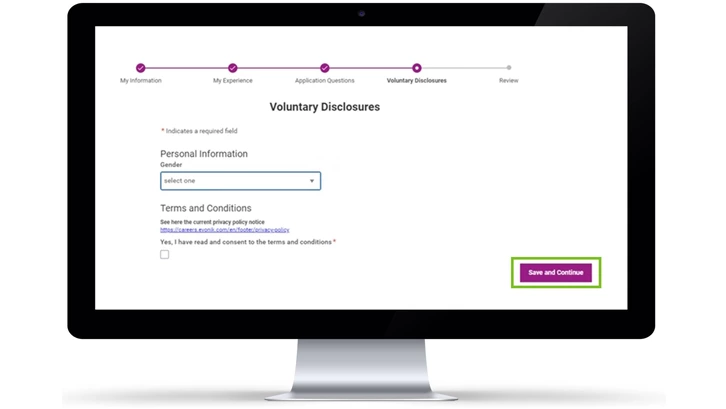
Here you can add voluntary information about gender and approval of the terms and conditions. Then please click on Save and Continue.
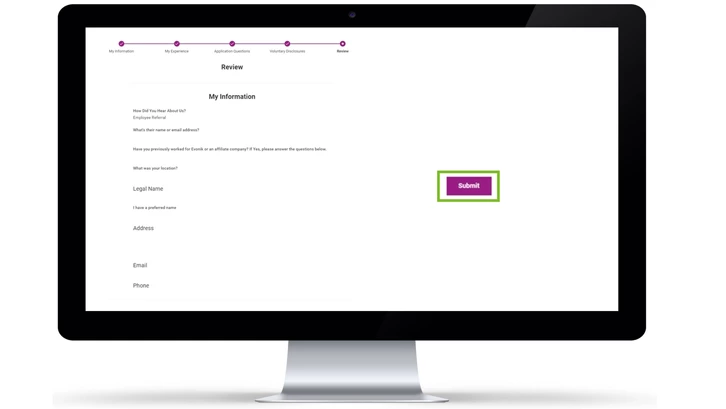
On the last page you will find a summary of your application. To finalise it please click on Submit.

After submitting your application, you will receive a confirmation e-mail.



